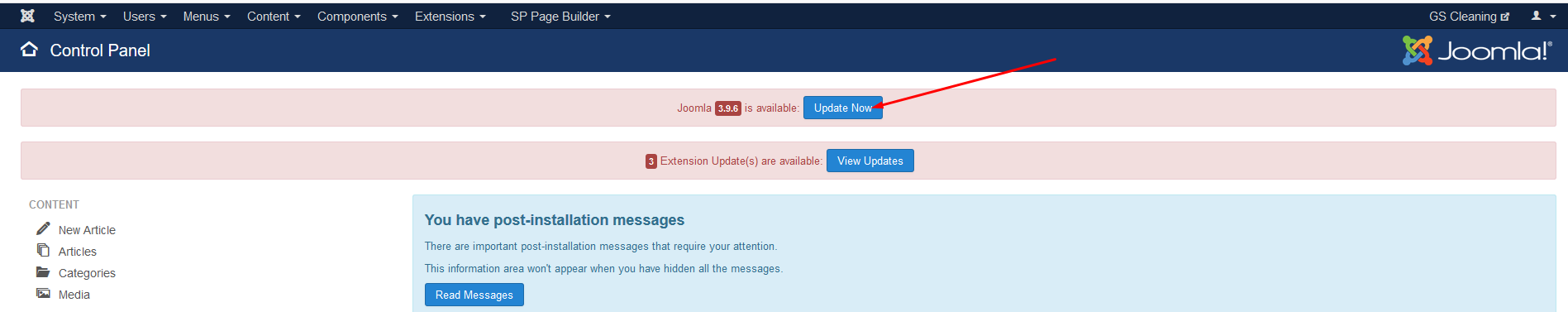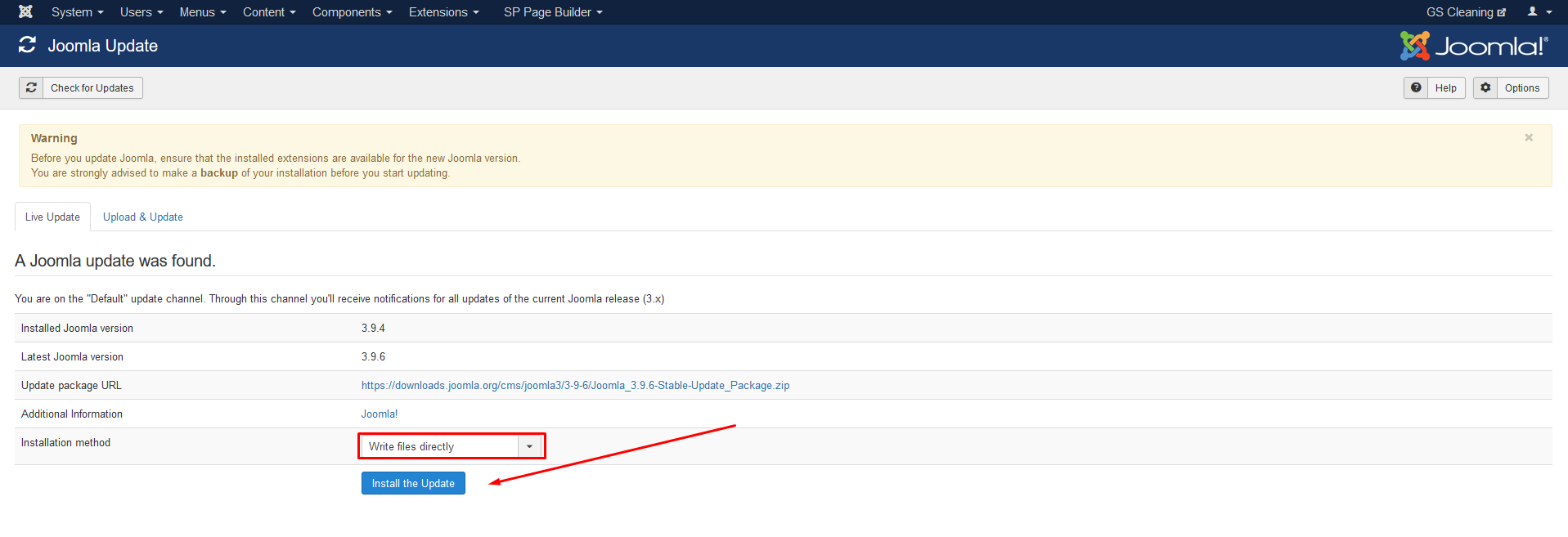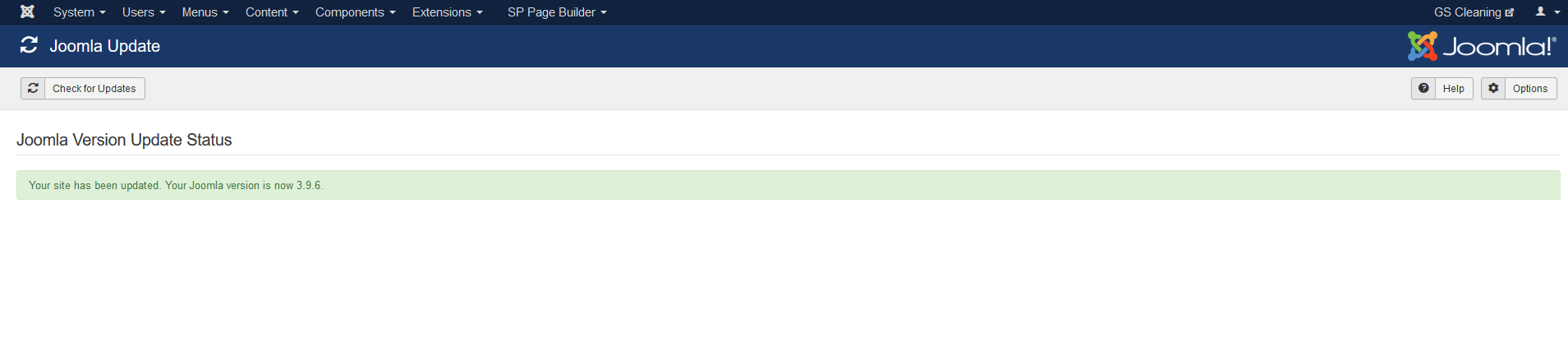If you receive an email that your Joomla! website is ready to be updated and you have already new updates available, you can do it by following the steps bellow.
We strongly advice to update your site before you proceed with the update process. You can do a backup directly from cPanel .
- Login into your admin panel of Joomla! with Super Administrator privileges (https://yourdomain.com/administrator):

2. On the top of the panel you will see a red warning message that is saying you have to update Joomla! :
Also you can find that some updates for extensions are available. You can update them later, first update Joomla core files!
3. When you will click on the button "Update Now" you will be redirected to the new page, where you will be asked about update method and additional warnings... I will recommend to leave everything by default and just click the button "Install the Updates":
4. Congratulations :) . The update is finished !